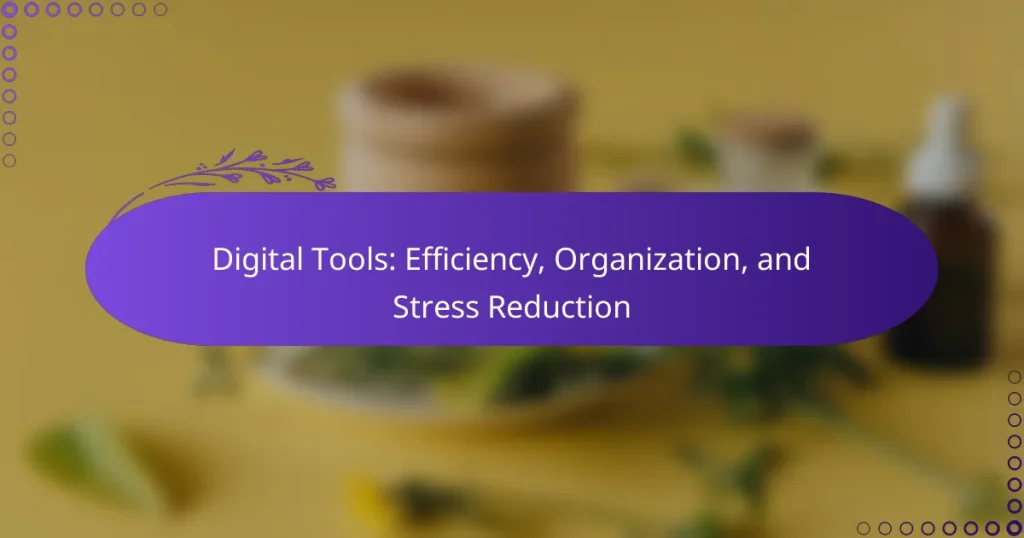Digital tools play a crucial role in enhancing workplace efficiency by streamlining processes and improving communication. By utilizing these technologies, teams can collaborate more effectively, focus on high-priority tasks, and ultimately reduce stress. From note-taking apps to task management solutions, these tools not only organize information but also promote mindfulness and effective time management.
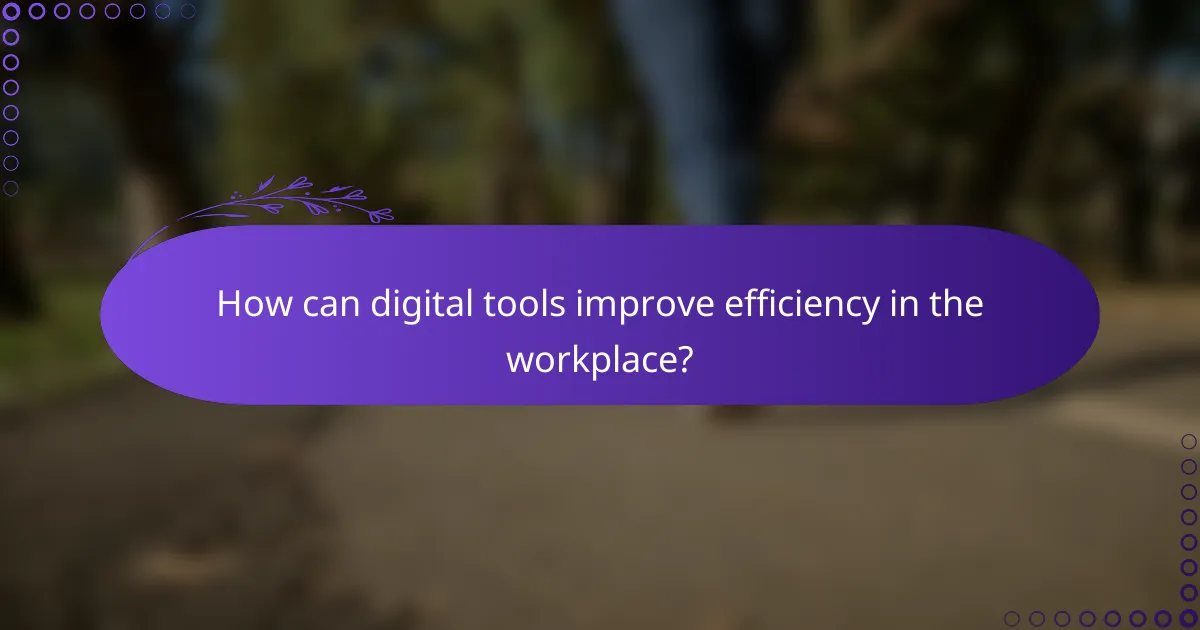
How can digital tools improve efficiency in the workplace?
Digital tools can significantly enhance workplace efficiency by streamlining processes, improving communication, and reducing time spent on repetitive tasks. By leveraging technology, teams can collaborate more effectively and focus on high-priority tasks, leading to better productivity and reduced stress.
Project management software like Asana
Project management software, such as Asana, helps teams organize tasks, set deadlines, and track progress in real-time. This clarity allows team members to understand their responsibilities and prioritize their work effectively. For example, using Asana, a marketing team can manage campaigns by assigning tasks, setting due dates, and monitoring the overall project timeline.
When implementing project management tools, ensure that all team members are trained and comfortable with the software. Regularly review project boards to keep everyone aligned and avoid miscommunication. A common pitfall is overcomplicating task structures, which can lead to confusion rather than clarity.
Time tracking tools such as Toggl
Time tracking tools like Toggl enable employees to monitor how much time they spend on various tasks, providing insights into productivity patterns. By identifying time drains, teams can adjust their workflows to focus on high-impact activities. For instance, a developer might discover they spend excessive time on meetings and can advocate for more efficient communication methods.
To maximize the benefits of time tracking, encourage regular use and review of the data collected. Set specific goals for time allocation to ensure that employees are aware of their productivity levels. Avoid the trap of micromanagement; instead, use the data to foster discussions about improving efficiency.
Automation platforms like Zapier
Automation platforms such as Zapier connect different applications to automate repetitive tasks, saving time and reducing errors. For example, a sales team can automate the process of adding new leads from a web form directly into their CRM, eliminating manual data entry. This not only speeds up workflows but also minimizes the risk of human error.
When using automation tools, start with simple tasks that are repetitive and time-consuming. Gradually expand automation as you identify more opportunities. However, be cautious of over-automation, which can lead to a lack of personal touch in customer interactions or oversight in critical processes.
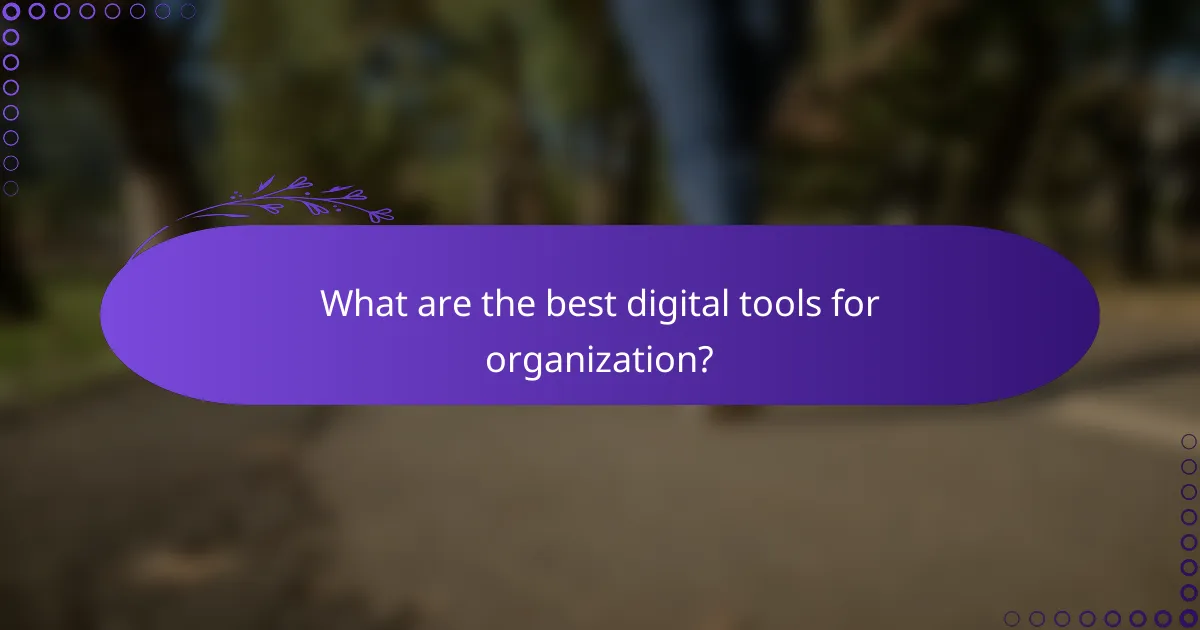
What are the best digital tools for organization?
The best digital tools for organization enhance efficiency and reduce stress by streamlining tasks, managing information, and facilitating collaboration. Popular options include note-taking apps, cloud storage solutions, and task management tools, each serving unique purposes to improve personal and professional organization.
Note-taking apps like Evernote
Note-taking apps such as Evernote allow users to capture and organize information quickly and efficiently. These tools support text, images, audio, and web clippings, enabling users to create comprehensive notes that are easily searchable.
When choosing a note-taking app, consider features like synchronization across devices, tagging systems for easy retrieval, and integration with other applications. For example, Evernote offers a web clipper that saves articles directly from your browser, making it a versatile choice for research and project planning.
Cloud storage solutions such as Google Drive
Cloud storage solutions like Google Drive provide a secure way to store and share files online, ensuring access from any device with internet connectivity. This flexibility is crucial for collaboration, as multiple users can work on documents simultaneously.
When selecting a cloud storage service, evaluate storage limits, sharing capabilities, and integration with other tools. Google Drive, for instance, offers 15 GB of free storage and seamless integration with Google Workspace, making it ideal for both personal and business use.
Task management tools like Trello
Task management tools such as Trello help users organize projects and tasks visually, using boards, lists, and cards. This visual approach simplifies tracking progress and prioritizing tasks, making it easier to stay on top of deadlines.
When using a task management tool, consider how it fits your workflow. Trello allows for customization with labels, due dates, and checklists, which can enhance productivity. However, be mindful of overcomplicating boards with too many lists or cards, as this can lead to confusion rather than clarity.
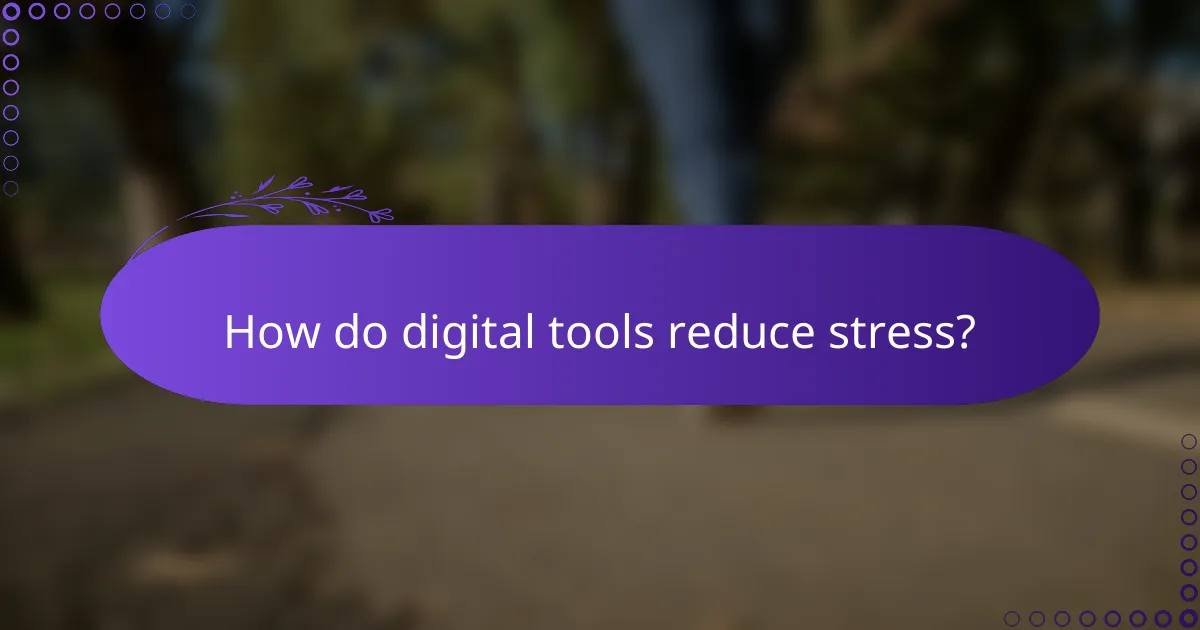
How do digital tools reduce stress?
Digital tools reduce stress by streamlining tasks, enhancing communication, and promoting mindfulness. They help individuals manage their time effectively and minimize the chaos of daily responsibilities.
Mindfulness apps like Headspace
Mindfulness apps such as Headspace provide guided meditations and relaxation techniques that help users manage stress levels. By dedicating just a few minutes each day to mindfulness practices, users can cultivate a sense of calm and focus.
These apps often include features like progress tracking and reminders, which encourage consistent use. Regular engagement can lead to improved mental clarity and reduced anxiety over time.
Communication tools such as Slack
Communication tools like Slack facilitate efficient collaboration, reducing misunderstandings and the stress that comes from unclear communication. With organized channels and direct messaging, teams can quickly address issues without the need for lengthy email threads.
Utilizing these platforms can help set clear expectations and deadlines, which further alleviates pressure. However, it’s important to manage notifications to avoid feeling overwhelmed by constant alerts.
Scheduling software like Calendly
Scheduling software such as Calendly simplifies the process of booking meetings, which can often be a source of stress. By allowing users to set their availability, it eliminates the back-and-forth of finding suitable times.
These tools can integrate with calendars and send automatic reminders, ensuring that appointments are not forgotten. To maximize effectiveness, users should regularly update their availability and communicate any changes promptly.
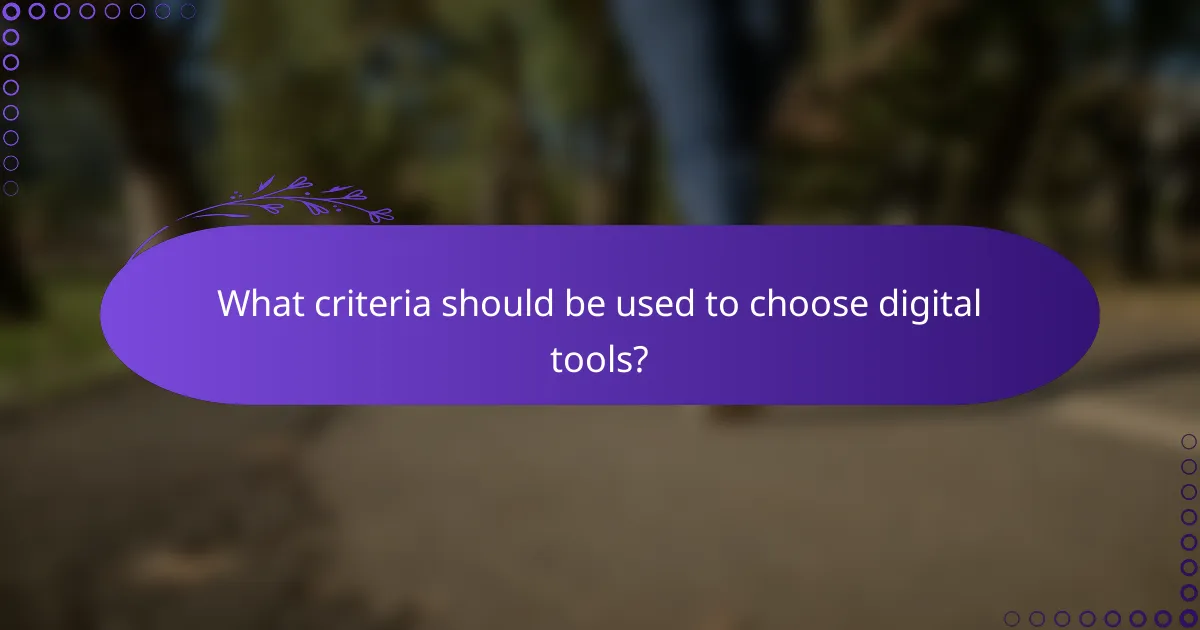
What criteria should be used to choose digital tools?
Choosing digital tools requires careful consideration of usability, integration capabilities, and specific user needs. Evaluating these criteria ensures that the selected tools enhance efficiency, organization, and stress reduction in daily tasks.
Usability and user experience
Usability focuses on how easy and intuitive a digital tool is for users. A tool with a clean interface and straightforward navigation minimizes the learning curve and encourages consistent use. Look for features like customizable dashboards and user-friendly tutorials to enhance the overall experience.
Consider conducting user testing or gathering feedback from potential users to assess usability. Tools that score high on user experience often lead to increased productivity and lower frustration levels, making them more effective in the long run.
Integration capabilities with existing systems
Integration capabilities determine how well a digital tool can connect with other software and platforms already in use. A tool that seamlessly integrates with existing systems can streamline workflows and reduce data silos, enhancing overall efficiency. Check for compatibility with popular applications and APIs that facilitate data exchange.
When evaluating integration, consider the potential need for additional training or adjustments to current processes. Tools that require minimal changes to existing systems are generally more favorable, as they reduce the risk of disruption and allow for smoother transitions.
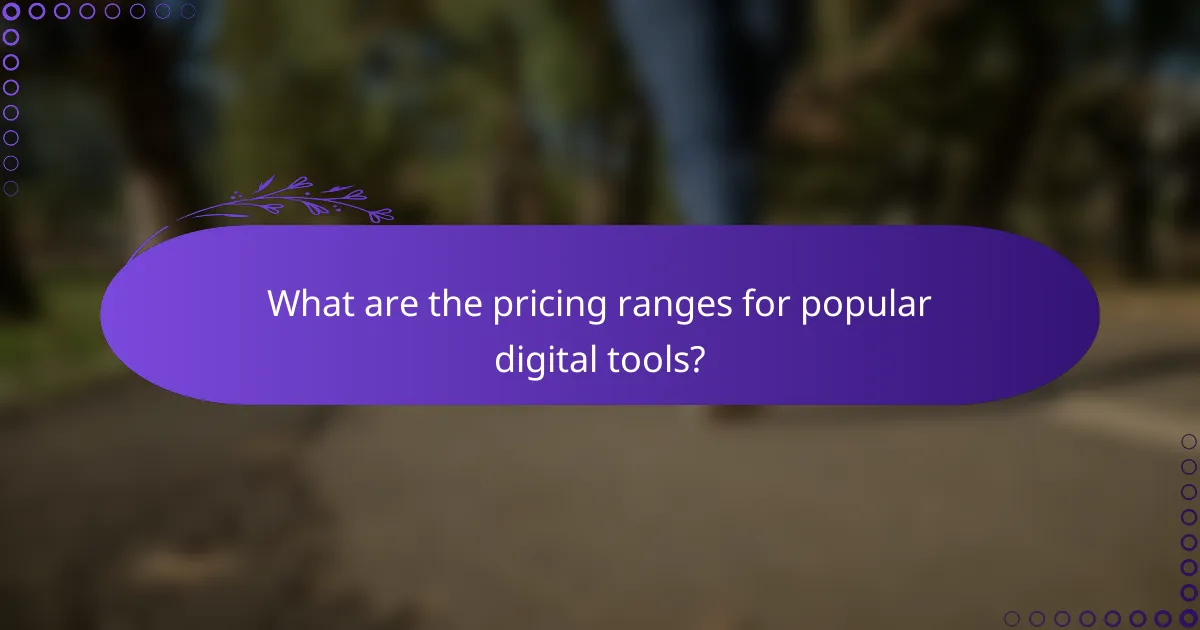
What are the pricing ranges for popular digital tools?
Pricing for popular digital tools varies significantly based on features and user needs. Many tools offer free plans with limited functionalities, while premium plans typically range from around $5 to $30 per user per month, depending on the tool and its capabilities.
Free vs. premium plans for Trello
Trello offers a free plan that includes basic features suitable for small teams or personal projects. Users can create boards, lists, and cards, but advanced features like automation and integrations are limited.
Premium plans for Trello start at approximately $10 per user per month when billed annually. These plans unlock additional functionalities such as advanced checklists, timeline views, and priority support, making them ideal for larger teams or more complex projects.
Subscription costs for Asana
Asana’s pricing structure includes a free tier that allows users to manage tasks and projects with basic features. This plan is suitable for individuals or small teams looking to stay organized without incurring costs.
For more robust capabilities, Asana’s premium plans start around $10.99 per user per month when billed annually. These subscriptions provide access to features like timeline views, reporting tools, and custom fields, which enhance project management efficiency for growing teams.
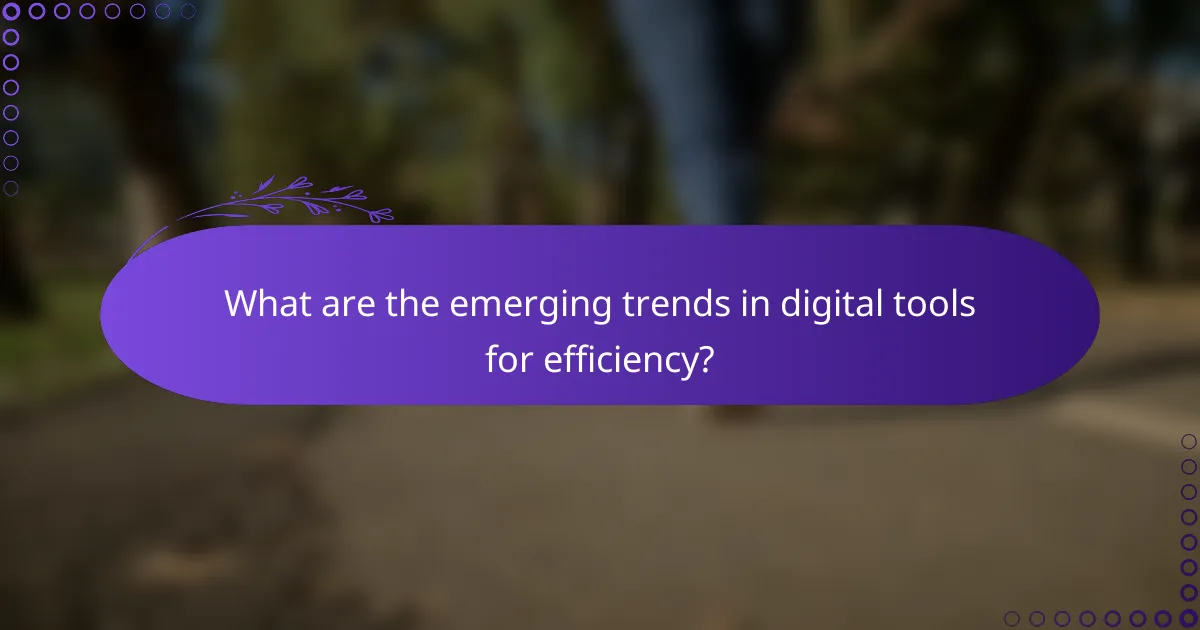
What are the emerging trends in digital tools for efficiency?
Emerging trends in digital tools for efficiency focus on enhancing productivity through advanced technologies and collaborative features. These tools aim to streamline workflows, improve organization, and reduce stress in both individual and team settings.
AI-driven productivity applications
AI-driven productivity applications leverage machine learning algorithms to automate repetitive tasks, analyze data, and provide personalized recommendations. These tools can help users prioritize their work, manage schedules, and even draft communications, significantly reducing time spent on mundane activities.
Examples include smart email assistants that categorize messages and suggest responses, as well as project management tools that predict project timelines based on historical data. When selecting an AI tool, consider its integration capabilities with existing software to maximize efficiency.
Remote collaboration technologies
Remote collaboration technologies facilitate seamless communication and teamwork, regardless of physical location. Tools like video conferencing platforms, shared document editors, and project management software enable teams to work together effectively, fostering a sense of connection and accountability.
When implementing these technologies, prioritize user-friendly interfaces and reliable performance to avoid frustration. Regularly assess team feedback to ensure the tools meet evolving needs and enhance overall productivity.
Integration of mental health features in productivity tools
Integrating mental health features into productivity tools addresses the growing awareness of employee well-being. Features such as mindfulness reminders, stress management resources, and work-life balance assessments can help users maintain their mental health while managing workloads.
Consider tools that offer customizable settings for these features, allowing users to tailor their experience. Regularly engaging with these mental health resources can lead to improved focus and reduced burnout, ultimately enhancing overall efficiency.